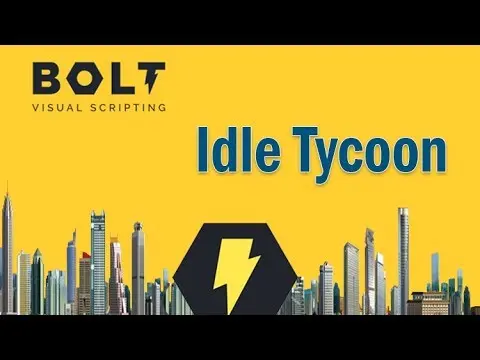
Create an Idle Tycoon Game using Visual Scripting in Unity
Complete training course for Create an Idle Tycoon Game using Visual Scripting in Unity
$ 19.99
19.99
USD
$ 19.99
| Responsible | OdooBot |
|---|---|
| Last Update | 08/16/2025 |
-
-
Start: Introduction - Learn to Build a Fun Idle Tycoon Game using Visual Scripting & Unity (1:35)
-
Start: Setting up the Unity Project and Installing Bolt (3:13)
-
Start: Creating our First Flow Machine in Bolt (16:52)
-
Start: Capture the onClick Event from the Button and MAKE MONEY!! (9:51)
-
Start: Create a Timer and a Progress Slider for our Game (9:03)
-
Start: Upgrade the Layout for Our Idle Stores (7:56)
-
Start: Refactor and Create a Flow Machine for our Stores (17:10)
-
Start: Create a Custom Event to Update the Money in our Game Manager (16:44)
-
Start: Learn to use Super Units to Better Organize Your Flow Machines (8:06)
-
Start: Finish Implementing the Buy Button (16:14)
-
Start: Getting Profits From Multiple Stores and Setting up Store Name (8:10)
-
Start: Create Managers to Automate Store Timers (19:15)
-
Start: Refactoring and Improving Flow Graph Organization with Super Units (16:09)
-
Start: Refactoring References to the Game Manager (18:40)
-