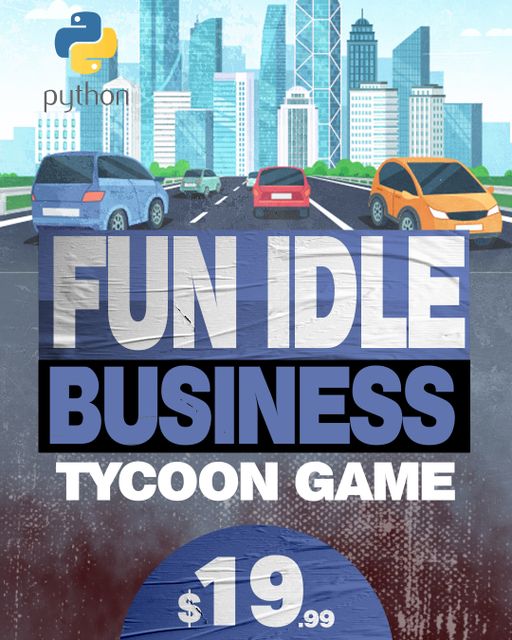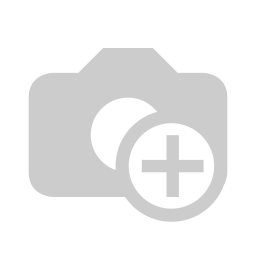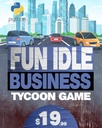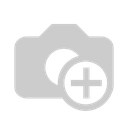Learn Python by Creating a Fun Idle Business Tycoon Game
Master Python programming from absolute beginner to object-oriented developer by building an addictive idle business empire game!
The Game You'll Build
Create a fully-functional idle business tycoon game where you manage and expand your business empire:
Core Game Features
- Business Management: Buy and manage multiple stores
- Profit System: Automated income generation
- Store Expansion: Purchase multiple business locations
- Menu System: Interactive game controls
- Save System: Persistent game state
Programming Features
- OOP Design: Store objects with methods
- Data Management: Lists of store instances
- Game Loop: Main gameplay cycle
- Input Validation: Error handling
- Clean Code: Refactored architecture
Complete Curriculum - 24 Comprehensive Lessons
Getting Started (2 Lessons)
| 1 | Introduction to the Course Course overview, what you'll build, and learning objectives |
2:19 |
| 2 | Setting up an IDE (Integrated Development Environment) Configure your development environment for Python programming |
7:40 |
Environment Setup (4 Lessons)
| 3 | Installing Python 3 on Windows Step-by-step Python installation for Windows users |
2:13 |
| 4 | Installing Python 3 on Macintosh Quick Python setup for Mac users |
0:40 |
| 5 | Installing Python 3 on Ubuntu Python installation for Linux/Ubuntu users |
2:17 |
| 6 | Using the Python Interpreter Interactive Python shell basics and REPL usage |
4:56 |
Python 101-108: Bootcamp Fundamentals (8 Lessons)
| 7 | Python 101: Getting Started with Python Programming First Python program, basic syntax, print statements |
7:33 |
| 8 | Python 102: Variables, Functions, and Troubleshooting Variable types, using built-in functions, debugging basics |
8:55 |
| 9 | Python 103: Custom Functions Creating your own functions, function syntax |
4:44 |
| 10 | Python 104: Passing and Returning Variables from Functions Parameters, arguments, return values |
9:46 |
| 11 | Python 105: Returning Multiple Variables from Functions Tuple returns, unpacking multiple values |
8:57 |
| 12 | Python 106: Conditional Statements and User Input if/elif/else logic, getting user input |
7:30 |
| 13 | Python 107: While Loops and Simple Game Loop Creating the main game loop structure |
4:06 |
| 14 | Python 108: Validating User Input and Basic Challenge Input validation, error prevention, practice challenge |
5:52 |
Python 201-208: Object-Oriented Programming & Game Development (8 Lessons)
| 15 | Python 201: Basic OOP - Creating Store Classes Introduction to classes, objects, constructors |
14:43 |
| 16 | Python 202: Class and Instance Methods Understanding methods, self parameter, instance variables |
5:22 |
| 17 | Python 203: Refactoring Game Loop for Store Class Integrating OOP into the game architecture |
9:15 |
| 18 | Python 204: String Formatting for Better Output Format strings, f-strings, clean display |
3:09 |
| 19 | Python 205: Lists and For Loops for Store Management Managing multiple store objects with collections |
15:04 |
| 20 | Python 206: Update Menus for Buying Multiple Stores Dynamic menu system for expanded gameplay |
8:30 |
| 21 | Python 207: Calculating Profits on Multiple Stores Implement profit calculations across all businesses |
4:09 |
| 22 | Python 208: Code Refactoring and Exception Handling Clean code practices, try/except blocks, error management |
11:28 |
Comprehensive Python Skills You'll Master
Python Fundamentals (101-108)
- Basic Syntax: Print statements, comments, indentation
- Variables: Data types, assignment, naming conventions
- Functions: Definition, parameters, return values
- Control Flow: if/elif/else conditional logic
- Loops: While loops for game loops
- User Input: Getting and processing user data
- Input Validation: Ensuring correct user input
Intermediate Concepts (201-208)
- Classes: Creating custom data types
- Objects: Instantiation and management
- Methods: Instance and class methods
- Lists: Storing multiple objects
- For Loops: Iterating through collections
- String Formatting: Clean output display
- Exception Handling: Try/except blocks
Programming Best Practices
- Code Organization: Structured program design
- Refactoring: Improving existing code
- Error Handling: Graceful error management
- Debugging: Finding and fixing issues
- Clean Code: Readable, maintainable code
- Function Design: Single responsibility principle
Game Development Concepts
- Game Loop: Main gameplay cycle
- State Management: Tracking game progress
- Menu Systems: User interface design
- Business Logic: Profit calculations
- Object Management: Multiple game entities
- Incremental Gameplay: Idle game mechanics
Your Learning Journey
Phase 1: Environment Setup (Lessons 1-6)
Get Python installed and configured on your system (Windows, Mac, or Linux). Set up a professional IDE and learn to use the Python interpreter. This foundation ensures you're ready to code.
Phase 2: Python Bootcamp (Lessons 7-14)
Master Python fundamentals through the "Python 101-108" series. Learn variables, functions, conditionals, loops, and user input. Build your first simple game loop and validate user input.
Phase 3: Object-Oriented Development (Lessons 15-22)
Level up with the "Python 201-208" series. Create Store classes, implement methods, manage multiple objects with lists, and build a complete idle tycoon game with profit systems.
Final Result
A complete, playable idle business tycoon game demonstrating your mastery of Python fundamentals and object-oriented programming!
Who This Course Is Perfect For
Absolute Python Beginners
Never coded before? Perfect! We start with installing Python and writing your first "Hello World" program. No prior programming experience needed.
Aspiring Game Developers
Learn game development concepts like game loops, state management, and object systems while mastering Python programming.
Students Learning Programming
Supplement your computer science education with a fun project that reinforces fundamental programming concepts through practical application.
Idle Game Enthusiasts
Love idle/incremental games? Learn to build your own business empire game with automated profit generation and expansion mechanics.
Prerequisites
- A computer (Windows, Mac, or Linux)
- Internet connection to download Python (free)
- Basic computer skills (creating files, folders)
- Enthusiasm to learn programming!
Teaching Philosophy
Structured Learning Path
The course uses a numbered system (Python 101-108, 201-208) to clearly show your progression. Each lesson builds on the previous, ensuring no gaps in your knowledge.
Learn by Building
Rather than abstract exercises, you build a real game. Every concept you learn is immediately applied to your idle tycoon project, making learning practical and fun.
Platform Inclusive
Whether you're on Windows, Mac, or Linux, we've got you covered with specific installation instructions for your operating system.
Professional Development Practices
Learn to use a proper IDE, write clean code, handle errors gracefully, and refactor your code - skills used by professional developers daily.
Course Details
Quick Facts
- 24 Video Lessons
- 2.5+ Hours Content
- Python 3
- All Platforms Supported
- OOP Included
- Complete Game
- Lifetime Access
Course Structure
- Setup: 6 lessons
- Python 101-108: 8 lessons
- Python 201-208: 8 lessons
- Introduction: 2 lessons
You'll Build
An idle business tycoon game featuring:
- Multiple store management
- Automated profit generation
- Business expansion system
- Interactive menu controls
- Object-oriented architecture
- Error handling & validation
30-Day Money-Back Guarantee
Secure Checkout
Clear Learning Path
Variables, functions, loops, conditionals
Classes, objects, lists, exception handling
Complete idle tycoon game
What's Included
- 24 HD video lessons
- Complete source code
- Platform-specific setup guides
- IDE configuration help
- Certificate of completion
- Lifetime course updates