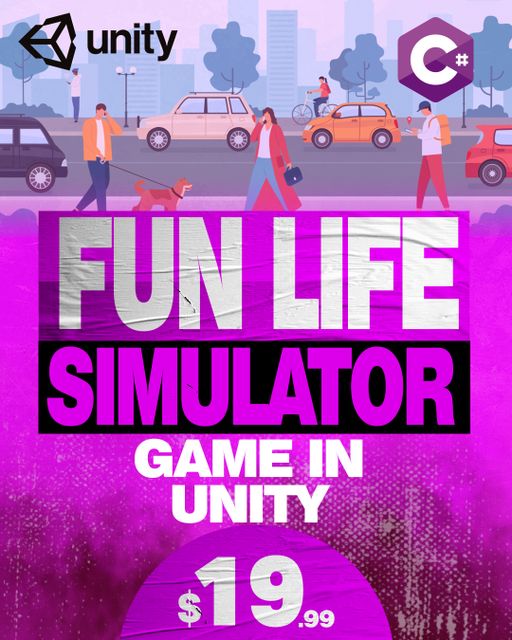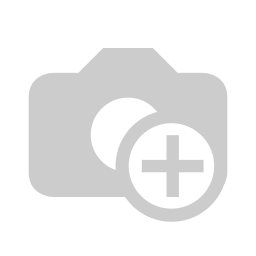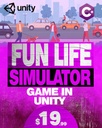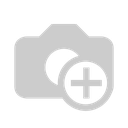Learn C# by Creating a Fun Life Simulator Game in Unity
Master C# programming and Unity game development by building a complete life simulation game with real coding skills!
The Life Simulator Game You'll Build
Create a fully-functional life simulation game while learning C# programming fundamentals and Unity game development!
Game Features
- Health & Food Systems: Core survival mechanics
- Money Management: Economic simulation
- Item Purchases: Buy items to affect stats
- Rental System: Temporary vs permanent items
- Visual Progress: Health/food slider bars
C# Programming Skills
- Classes & Objects: Object-oriented design
- Methods: Custom functions and parameters
- Lists: Dynamic collections management
- Delegates: Event-driven programming
- Unity Integration: GameObject manipulation
Complete Curriculum - 14 Comprehensive C# Lessons
Foundation & Setup (3 Lessons)
| 1 | Introduction & Welcome Course overview and what you'll build with C# and Unity |
1:39 |
| 2 | Creating the Basic Game Interface Design UI layout, buttons, and display elements in Unity |
11:41 |
| 3 | Defining Variables for Simulator Attributes Create C# variables for health, food, money - understand data types |
13:39 |
C# Programming Fundamentals (3 Lessons)
| 4 | Create Custom Methods and Button onClick Events Write C# methods, connect to Unity UI buttons, handle events |
18:29 |
| 5 | If Statements for Maximum Health & Food Values Implement conditional logic, enforce limits, validation in C# |
19:32 |
| 6 | Creating a Class to Manage Items Object-oriented programming, create Item class, properties and methods |
18:44 |
Advanced Game Systems (4 Lessons)
| 7 | Buy Items Method with Money Validation Implement purchase system, check funds, prevent invalid purchases |
17:14 |
| 8 | Using Lists for Item Requirements Work with C# Lists, manage collections, iterate through requirements |
18:57 |
| 9 | Message Panel for Requirements Display Dynamic UI updates, display list data, string formatting in C# |
19:53 |
| 10 | Create Graphical Sliders for Health and Food Unity UI sliders, visual feedback, connect C# data to UI |
14:41 |
Unity & Advanced C# (4 Lessons)
| 11 | Improve Item Interface with Prefabs Unity prefab system, instantiate objects, modular design |
18:09 |
| 12 | Programmatically Find GameObjects and Components GameObject.Find, GetComponent, dynamic object references |
7:27 |
| 13 | Handle One-Time Purchases and Rentals Item ownership logic, temporary vs permanent items |
11:45 |
| 14 | Using Delegates to Send Events to Rental Items Advanced C# delegates, event system, observer pattern |
16:41 |
C# Programming Skills You'll Master
C# Fundamentals
- Variables: Data types, declarations, scope
- Methods: Creating and calling functions
- Parameters: Passing data to methods
- Return Values: Getting data from methods
- If Statements: Conditional logic
- Operators: Math and comparison operations
Object-Oriented Programming
- Classes: Creating custom data types
- Objects: Instantiating and using classes
- Properties: Managing object data
- Methods: Object behaviors
- Encapsulation: Data protection
- Design Patterns: Manager classes
Advanced C# Concepts
- Lists: Dynamic collections
- Foreach Loops: Iterating collections
- Delegates: Function pointers
- Events: Observer pattern
- String Formatting: Text manipulation
- Validation Logic: Input checking
Unity Integration
- MonoBehaviour: Unity script base class
- GameObject: Finding and manipulating
- Components: GetComponent usage
- UI Events: Button onClick handling
- Prefabs: Instantiating from code
- UI Updates: Text and slider control
What You'll Accomplish
Complete Life Simulator Game
Build a fully-playable life simulation with health, food, money, items, and rental systems - all coded by you in C#!
Solid C# Foundation
Master C# programming fundamentals through practical application. Every concept is immediately used in your game.
Object-Oriented Programming
Understand OOP principles by creating classes, objects, and methods that bring your game to life.
Unity Development Skills
Learn to integrate C# code with Unity's engine, UI system, and component architecture.
Who This Course Is Perfect For
C# Beginners
New to C#? Perfect! Learn programming by building a fun game. We start with basics and build up your skills progressively.
Unity Developers
Want to move beyond visual scripting? Learn real C# programming to unlock Unity's full potential.
Aspiring Game Programmers
Start your game programming journey with a practical project that teaches essential skills.
Life Sim Enthusiasts
Love The Sims or similar games? Learn to code your own life simulation mechanics in C#.
Prerequisites
- Unity installed (free Personal edition)
- Visual Studio or VS Code for C# editing
- Basic Unity navigation helpful but not required
- No prior C# experience needed!
Why Learn C# with Unity?
Industry Standard
C# is the primary language for Unity development, used by millions of developers worldwide for professional games.
Transferable Skills
C# knowledge applies beyond games - it's used for web development, desktop apps, and enterprise software.
Full Control
Unlike visual scripting, C# gives you complete control over your game's behavior and performance.
Career Opportunities
C# programmers are in high demand. This course starts you on a path to professional development.
Learn by Doing
Building a game makes learning programming fun and practical - see your code come to life immediately!
Course Details
Quick Facts
- 14 Video Lessons
- 3.5+ Hours Content
- C# Programming
- Unity Engine
- Life Simulator
- Source Code
- Lifetime Access
You'll Build
A complete life simulator with:
- Health & food systems
- Money management
- Item purchase system
- Requirements validation
- Rental vs ownership
- Visual progress bars
- Message feedback
- Delegate events
30-Day Money-Back Guarantee
Secure Checkout
C# Topics Covered
What's Included
- 14 HD video lessons
- Complete C# source code
- Unity project files
- Step-by-step coding
- Certificate of completion
- Lifetime course access